
I own and have used the Fireboard Spark for many months now. In this review, I share my findings, both the expected and the totally unexpected.
The FireBoard Spark attempts to break the mold of instant-read thermometers and be more than just another competitor for the Thermapen. Like a Transformer, there’s more to the Spark than meets the eye.
Below, I share the many features and functions of the FireBoard Spark and put them all to the test so you can know whether it’s an interesting collection of gimmicks or an indispensable addition to your outdoor cooking arsenal.
Let’s start with a bottom line up front ratings and final verdict before going deep into testing every feature that makes this such a unique product. And there are a lot of them!
Jump to:
- 1 Ratings and Final Verdict
- 2 General Overview — What is the Fireboard Spark?
- 3 Why You Can Trust Us and this Review
- 4 Instant Read Thermometer Speed and Accuracy Tests
- 5 Leave-in Probe Thermometer Speed and Accuracy Tests
- 6 In-Depth Review of Every Feature
- 7 Additional Features
- 8 Others Reviews of the Fireboard Spark
- 9 Warranty and Support
- 10 Wrapping-up What We’ve Learned
- 11 Alternative Products
- 12 Conclusion
Ratings and Final Verdict

The Fireboard Spark has impressed me as a dual-purpose thermometer, blending instant-read precision with leave-in monitoring capability. Its fast response time, high accuracy, and innovative features, including Wi-Fi connectivity and a robust app, set it apart in a crowded market.
However, the need to purchase a separate probe for leave-in temperature monitoring and the probe’s limited rotation angle of 180 degrees are notable cons.
Despite these slight imperfections, its performance and versatility make it a valuable tool for any cook, indoors or outdoors.
I love the Spark, use it frequently, and fully intend to continue doing so. I am happy to give it the thumbs up and recommend it. I am sure any owner would be thrilled with this thermometer’s build quality, looks, performance, accuracy, and speed.
Pros
- Does double duty as a leave-in and instant-read thermometer.
- Large, 360-degree auto-rotating LCD display is readable from any angle.
- Very fast and very accurate.
- Solid build, stylish, easy to operate, AND IP66 waterproofing.
- Connects to the powerful FireBoard Cloud app as a leave-in thermometer.
- Acts as a remote monitor for any other FireBoard devices you own.
- Robust display settings menu for customization.
- Easy to operate with a single button for menu access.
- Vibrates and flashes LED when temperature reading is done.
- Rechargeable battery can last up to a year with light usage.
Cons
- The built-in probe doesn’t rotate past 180 degrees, despite the 360-degree display.
- External probe not included, it must be bought separately.
- SyncMode isn’t useful without owning another FireBoard device.
- Menu times out too quickly at times, so can be frustrating to navigate.
Who Should Buy This Product
Everyone who cooks meat (outdoors or indoors) should have an instant-read thermometer. Having said that, given the dual functionality, the FireBoard Spark is best suited to anyone who cooks a variety of meats in various styles — hot and fast, low and slow, and everything in-between — to take advantage of the instant-read and leave-in capabilities.
The Fireboard Spark is also ideal for cooks seeking high-tech features and versatility on top of expected speed and accuracy.
Bluetooth and Wi-Fi connectivity, a smartphone app, remote monitoring and data storage make it is useful beyond your typical instant-read thermometer, and can replace the need for a second leave-in thermometer.
All these extra high-tech features are great, but they may not suit casual grillers or beginners. The Spark is more aimed at serious enthusiasts who want the best and are willing to pay for it.
So, if you rarely grill or have a tight budget, all this Wi-Fi and cloud storage could be excessive. The Spark also lacks a leave-in probe, adding an extra cost of about $20 for full functionality. So cheaper alternatives exist for simple, basic thermometer needs without these remote or data features.

A feature-rich, versatile dual-purpose thermometer that is instant-read, with a port for an optional leave-in probe for long-term ongoing temperature monitoring.
Wi-Fi enabled, you can store temperature data in the Fireboard Cloud for later review or to read and monitor temperatures from an app on your smartphone.
You can find a host of other features discussed in this review or by following the link below.
Our Ratings Explained
Based on my extensive use and exploration of every feature under real-world use and testing, here are the ratings I’ve given to the Fireboard Spark on the specified factors:
Accuracy
The Fireboard Spark boasts impressive accuracy, with an advertised range of ±0.7°F (±0.4°C) from -4 to 392°F (-20 to 200°C) and ±1.8°F (±1.0°C) across its entire range. This level of precision is on par with the best instant-read thermometers available, such as the Thermapen.
Its ability to deliver consistent and reliable readings is a testament to its quality. However, the slight deviation at the extremes of its temperature range prevents it from achieving a perfect score.
Score: 9.5/10.
Response Time
With a sensor speed advertised at ‘about 1 second’, the Fireboard Spark’s response time is exceptionally fast for its instant-read and leave-in probe functions. The performance matches closely with top competitors, ensuring speedy temperature readings during crucial cooking moments.
The slight delay in display refresh could be the only nitpick, but it’s pretty much unnoticeable during use.
Score: 9.5/10.
Ease of Use
The Fireboard Spark is designed with user-friendliness in mind, featuring a large, clear display and a single button to navigate its menu. Its auto-rotating display and the ability to control settings easily add to its convenience.
However, the learning curve associated with mastering its single-button menu system and the initial setup with the app might challenge some users, so I have to deduct a point here.
Score: 9/10.
Build Quality and Durability
It feels solid and has an IP66 waterproofing, so the Fireboard Spark is clearly made to last. Its solid construction and quality materials speak to its durability, which I’m confident can withstand the rigors of frequent outdoor cooking.
The only minor drawbacks are some competitors are IP67 rated compared to the Spark’s IP66, and the probe’s rotation is limited to 180 degrees, which, while not directly affecting durability, impacts the overall design thoughtfulness for left-handed users.
Score: 9/10.
Battery Life
The Fireboard Spark shines in battery performance with a USB-C rechargeable Li-Ion battery that lasts 12+ months under normal instant-read use. This exceptional battery life and rechargeability, especially compared to other thermometers requiring frequent battery changes, sets it apart in the market.
Score: 10/10.
Additional Features
This thermometer has extra features seen nowhere else in the instant-read thermometer market, including ‘leave-in probe constant temperature monitoring,’ Wi-Fi and Bluetooth connectivity, cloud data storage, and the unique SyncMode for monitoring other FireBoard devices.
Its NFC scanner and graphing capabilities for temperature over time are innovative. The practical application of the NFC feature remains niche, though, in my opinion.
However, for all the extra functions and capabilities, I simply must score a 10 here.
Score: 10/10.
General Overview — What is the Fireboard Spark?

FireBoard is known for its exceptional multiprobe leave-in thermometer system. (You can read our review of the FireBoard 2 here.) The Spark is their first foray into the instant-read thermometer market, featuring a folding probe and a rechargeable battery.
Additionally, an external probe port allows it to function as a leave-in thermometer base station, and the Spark can monitor other FireBoard systems via Wi-Fi.
When it comes to features and functionality, there’s a lot to cover here! Like the Swiss Army knife it resembles, the FireBoard Spark has a lot of functions. I’ll give an at-a-glance list, before going fully into each feature in the testing section below:
- An instant-read thermometer with fast and accurate reading.
- An external probe port for leave-in, ongoing temperature monitoring.
- Wi-Fi and Bluetooth enabled.
- Fireboard cloud enabled for temperature snapshots and recording information.
- Graphing feature.
- 360-degree auto-rotating display and 180-degree fold out probe for true ambidextrous use.
- Timer.
- USB-C rechargeable Li-Ion battery
- Sync Mode to monitor other FireBoard thermometers you may own.
- NSF Certified
- NIST-Traceable calibration certificate
- NFC scanner for streamlined labeling of readings
- Built-in magnets for easy storage on metal surfaces
Wow. That’s a lot! Let’s briefly touch on specs, then get into the testing and results.
Manufacturer Specs
- Temperature Range: -58 to 572F (-50 to 300C)
- Accuracy: ±0.7°F (±0.4°C) from -4 to 392°F (-20 to 200°C); ±1.8°F (±1.0°C) full range
- Resolution: 1.0° or 0.1°, user selectable
- Sensor Speed: 1 second (0.6s time constants + 0.4s display refresh speed)
- External Probe Port: 1x100K Thermistor FireBoard Probes (probe not included)
- Battery: 2600mAh Li-Ion rechargeable
- Display: backlit 192×64 LCD
- Wireless: WiFi 2.4Ghz; Bluetooth Low Energy (BLE); Near Field Communication (NFC)
- Waterproofing: IP66
- Dimensions: 6.25″ x 1.4″ x 1.1″ (159mm x 37mm x 27mm)
- Weight: 5oz (145 grams)
Why You Can Trust Us and this Review
Most importantly, I own this product and have used it extensively, meaning my insights come from real, hands-on experience and testing results during actual cooks. I’ve also been barbecuing since 2005. I have owned, used, and tested many instant-read thermometers during that time, including nearly a dozen that I have written about on this site since 2017.
So, my experience allows me to provide a well-rounded view by comparing the Fireboard Spark with other products I own, have tested, and have written about in the market.
Also, the knowledge making up this review isn’t just about my personal experience. I’ve also read many other professional reviews and gathered feedback from social media and BBQ and grilling forum threads to gauge other’s opinions and ensure my review is as informed as possible.

A feature-rich, versatile dual-purpose thermometer that is instant-read, with a port for an optional leave-in probe for long-term ongoing temperature monitoring.
Wi-Fi enabled, you can store temperature data in the Fireboard Cloud for later review or to read and monitor temperatures from an app on your smartphone.
You can find a host of other features discussed in this review or by following the link below.
Instant Read Thermometer Speed and Accuracy Tests

When I use the Fireboard Spark as an instant read thermometer, I find it very comfortable and a joy to use. It’s fast, accurate, feels good in the hand, and does what it does well.
The FireBoard Spark claims 1 second to get a reading and an accuracy of ±0.7°F. That’s right on par with the best available instant-read thermometers, such as the Thermoworks ThermaPen One and the ChefsTemp FinalTouch X10. Of course, though, I had to put this to the test.
Boiling Water Test

As you may know, the temperature at which water boils changes minutely depending on your elevation. At sea level, it boils at 212 °F (100 °C). That number decreases by 1°F for every 500 feet you climb. Since I’m below 500 feet above sea level, water boils as close to 212 °F as makes no difference.
Dipping the instant read probe into boiling water gave a reading of between 211.5 and 213.6, settling mostly around 212.6 °F, as you can see in the picture. That’s excellent accuracy and right up there with the top dogs.
In terms of speed, I got my reading in a second or two; I lack the scientific tools to judge speed with atomic clock-level precision. But I can say that if the Spark was slower than either of my benchmark thermometers, it wasn’t enough to quibble over.
Plus, it gives you a little vibration and an LED on the end flashes to let you know when it’s done taking a reading, which is a fun feature.
Iced Water Test

Turning from hot to cold, I dunked the fold-out probe into a jug of ice water. The expected read-out is 32 °F (0 °C).
In the end, the FireBoard Spark returned a result of 31.6 °F, a scant 0.4 °F away from perfect. That is a fantastic result and WELL within tolerance for any non-laboratory purposes.
The results came quickly, too. Again, too fast for me to measure, but I didn’t feel like it lagged one bit behind either the Thermoworks or ChefsTemp offerings.
Leave-in Probe Thermometer Speed and Accuracy Tests

To take advantage of the leave-in probe capabilities, you’ll have to buy a probe separately unless you already have one. I have six that I bought with my Fireboard 2 Drive, so I was able to put it to the test.
Basically, it works very well. I set up my Fireboard 2 Drive and used that alongside the Spark as a leave-in thermometer, so I could compare them side by side. They showed the same results, which proves to me it is accurate and can be relied on.
However, as always, I put it through the boiling water and iced water tests to make sure.
Boiling Water Test

Since I’ve previously tested my FireBoard 2 Drive for both boiling and frozen water, I had a pretty good idea of what to expect.
Sure enough, as shown here, the leave-in probe recorded a temperature of 212.7 °F. That’s easily within their stated parameters and proves that this is an excellent unit with high accuracy.
Iced Water Test

Time to take the polar plunge, leave-in probe! How did we make out? See for yourself!
33.2 °F. For comparison, my Thermapen One showed 33.1 °F Yup, I’ll take that accuracy every time. Another pass with flying colors for the FireBoard Spark.
Thinking about speed for the leave-in probe isn’t something you generally worry about during a multi-hour cook. Still, I found that for both boiling and freezing water, I had a result within a couple of seconds, give or take a few tenths of a second, which is more than adequate.
In-Depth Review of Every Feature
To ensure a fair and reliable review of the FireBaord Spark, I put it through a series of rigorous tests.
Over several weeks, I used it in everyday grilling scenarios, from quick searing steaks to slow-smoking roasts. I monitored its performance in different weather and lighting conditions, performed iced water and boiling water tests, and tested every Bluetooth, Wi-Fi, and smartphone app feature.
I also own other Fireboard products, so I could test its functionality as a wireless hub for monitoring other thermometers.
Here is what I found.
Unboxing and Assembly

I expect this part of the review will go pretty smoothly. Were there any surprises in the box? Well, there was one…
What’s in the Box?

Along with the FireBoard Spark itself, you’ll also find a USB-C charging cable, a Quick Start Guide, a certificate of calibration, and an unexpected temperature guide (and surprise special offer) from Amazing Ribs.
Ease of Assembly
The rechargeable battery comes pre-installed, so there is, in fact, no assembly. Unless you count peeling off the protective cover?
First Impressions and Overall Build Quality

Although everything about the Fireboard Spark seems slightly oversized compared to other thermometers, it’s the huge LCD screen that first caught my eye. Even without turning the unit on, it seems pretty clear it will display more than just the temperature.
It looks sleek and professional, with FireBoard’s signature charcoal and ember color scheme (I have no idea what to call these colors, but that sounds appropriate), symmetrical design, and the logo featured at both ends of the LCD.
Hmmm, could this be a clue? Does the Spark feature an ambidextrous display?

When it comes to build quality, I’ve come to expect good things from FireBoard, and the Spark did not disappoint.
It’s heftier than most other instant-read thermometers I’ve encountered, which speaks to increased functionality and quality workmanship. It feels like a serious piece of equipment and not a cheap toy.
The integrated probe rotates smoothly and snaps neatly into place when not in use.
On one end, you find a cover that when lifted shows two ports: A USB-C for charging the device, and a port for an external probe. Both of these port connections are solid.

All in all, this is an extremely well-constructed thermometer.
Auto-Rotating Display

Of course, the primary function is that of an instant-read thermometer. Unfold the probe from the body, and the LCD comes on automatically. You can pivot the probe out 180 degrees, and no matter the orientation you hold the Spark at, the display adjusts to being right-side up, even on the long axis, making this pretty much an ambidextrous thermometer.
However, the probe only folds out to 180-degree, whereas 270-degrees would be better for left-handed users who are somewhat restricted compared to right-handed users.

On one end of the Fireboard Spark is a single button that when pressed for more than 3 seconds, brings up an on screen menu.
When you have the menu up, you can change any settings by use of this single button like so:
- Pressing the button and instantly releasing it, scrolls the menu down to the next menu item below.
- Pressing and holding the button for 3 seconds selects a menu item, or changes the setting.
- Not pressing the button for 3 seconds cancels the menu, and returns the Spark back to the standard temperature display.

There is a large and clear menu you can scroll through on the Spark, something I’ve never seen on a thermometer of this size. The screen is large enough that I found it easy to read and navigate, even with just a single button.

Incidentally, you have a lot of control over the LCD with an entire ‘Display Settings’ menu, including adjusting the brightness and contrast. You can even invert the default white-on-black display and show black text on a white background if you prefer.

Wi-Fi Connectivity
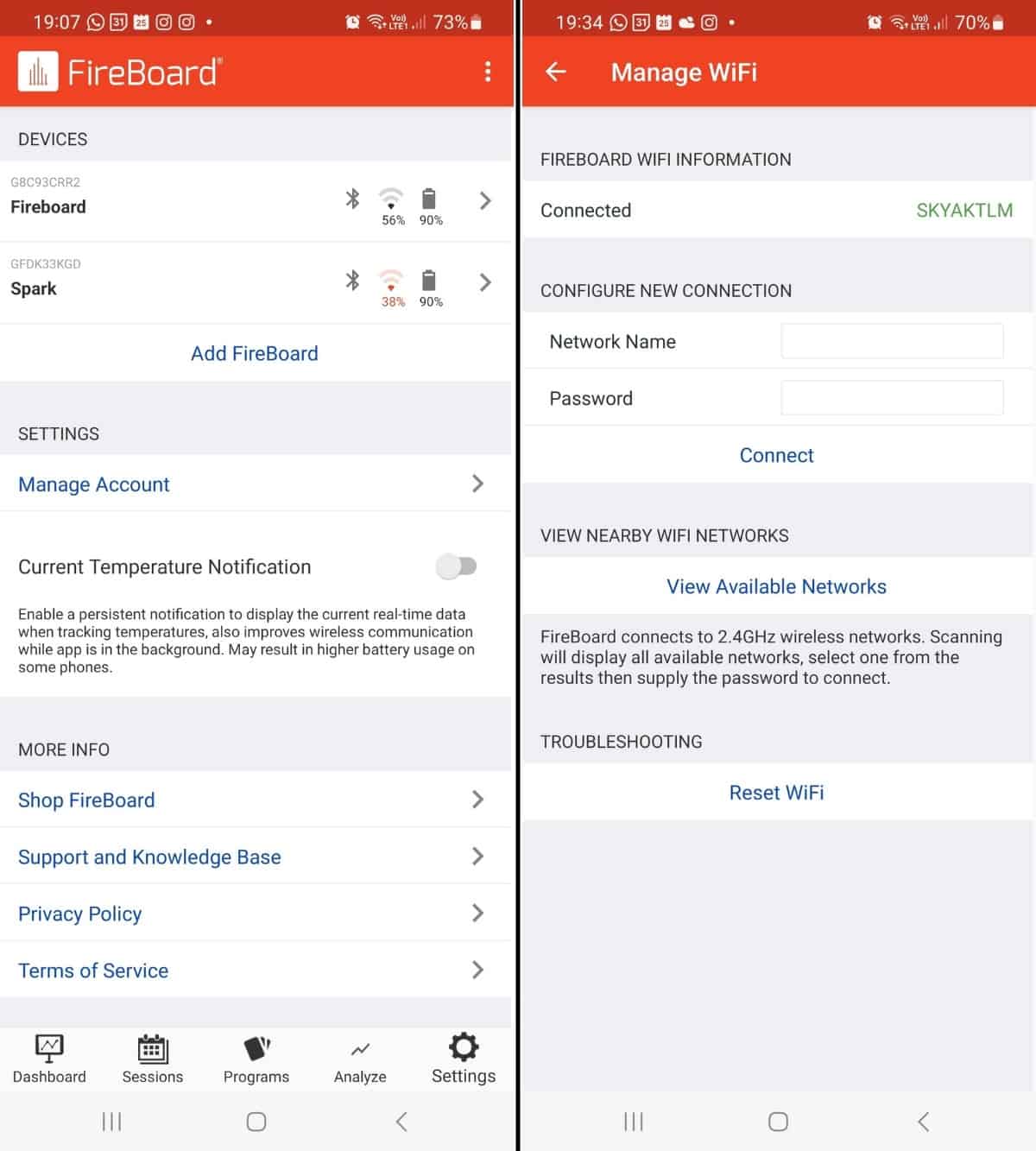
Now, here’s something that’s not found on ANY instant-reads that I’m aware of: Wi-Fi connectivity.
Yes, the FireBoard Spark will connect to your home wireless network to push data to the Cloud, which you can access through the FireBoard app on your smartphone. You can choose “Auto Hold” mode, which sends a single temperature reading to your account or switch it off to log the temperature every five seconds.
But even if you have no intention of using the app, this is a beneficial feature for firmware updates. Keeping your FireBoard Spark connected to the internet enables automatic over-the-air (OTA) firmware updates. At the time of writing, this included recent updates to improve the battery charge level indicator and power-saving enhancements.
But, the main reason to connect your Spark is to take advantage of the FireBoard Cloud.
Fireboard Cloud
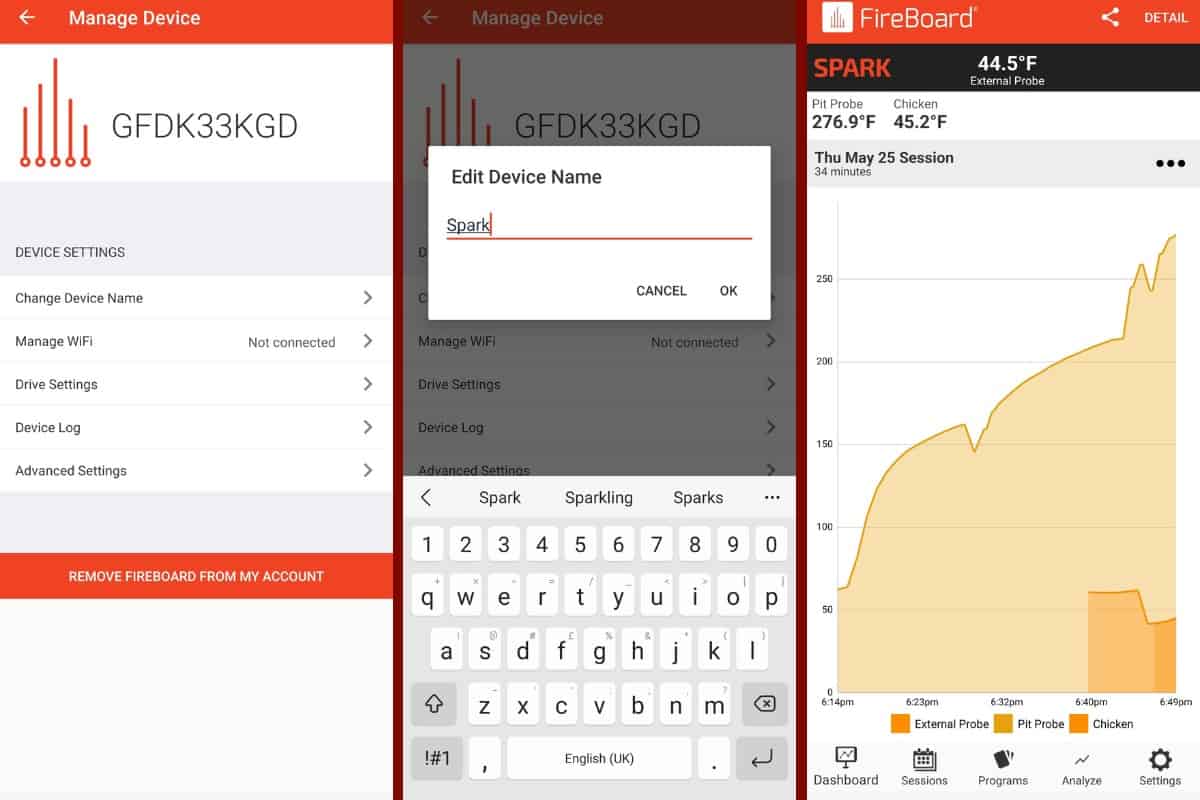
Start by downloading the FireBoard app for either Android or iOS. Without getting into a huge discussion of how the app works, suffice it to say that this is where you can track, store, and analyze data, which the Spark automatically shares to the Cloud while connected to Wi-Fi.
For example, you can simply monitor what’s going on with your Spark at the moment. Naturally, at least 99% of the times you’ll use this will be while monitoring a cook session using the leave-in probe, which you can also view in a graph format.
As the app collects data, you can append useful information to it. For example, you could add a note for yourself, like how much sauce you brushed on and when. Or, you could add a photo you just snapped with your phone of the phenomenal bark forming on your ribs.
All that data and add-on info resides in the Cloud, and you can access it through your free account. That way, you can review it next time to repeat successes and avoid previous mistakes.
Fireboard Analyze
Also available through the app is FireBoard Analyze. This tool has two purposes:
- To predict cook times based on the current temperature.
- Show the progress of your cook and compare data between your active cook session and a previous one stored in the FireBoard Cloud.
The predictive timer, which constantly updates throughout the cook, is far more useful than an actual timer, which may end up way off the mark. Comparing cooks can help you achieve consistent results and troubleshoot issues based on past experience.
Leave in Thermometer for Constant Monitoring

There’s a leave-in probe port on the end of the FireBoard Spark. That’s right! You can connect any FireBoard probe and monitor your cook session, with the temperature displayed on the LCD and with all the data pushed to the app. It’s like having an instant-read and a leave-in all in one. Actually, that’s exactly what it is.
Ready to have your mind blown even further? You can do both things at once.

Have the leave-in probe monitoring a chicken, and you need to check on a sausage quickly? Unfold the probe, and now the LCD shows the temperature from both probes.
Graphing Feature

The Fireboard Cloud collects temperature information from your Spark, and can show you a graph of temperature over time.
Cleverly, you can also access this from the Spark itself by simply clicking the button once.
Timer

There’s timer functionality for 1, 3, 5 ,10, 15, 30, 45, or 60 minutes. The timer can be accessed in two different ways:
- The first option in the display menu.
- Shake the thermometer and it asks if you wish to set a timer (as seen in the image above.)
When you enter the timer menu, or shake the thermometer, subsequent presses of the single button cycle through the different times you are able to set, with a ‘cancel’ option at the end.

If you then close the instant read probe, the display shows the timer counting down.

When the timer finishes, the thermometer vibrates violently, and if you have your smartphone connected, it will also vibrate and make an audible beeping sound.
Temperature Snapshots

When using the instant read thermometer, if you press the single button once and instantly release it, the current temperature readings will be held on the right side of the screen. You can do this up to three times, with all three being displayed, as seen on the right side of the screen in the image above.
When you do this, the info can also be pushed to and stored in the Fireboard cloud for later review.
Magnet for Mounting

There are built in magnets in the Spark that allow you to stick it to any metal surface when not in use. Handy for keeping it near to where you want it, ready for use.
Obviously, do not stick it to your hot grill or smoker as it can and will melt! (I know of people who have done this with various thermometers over years. Not me though, honest! lol.)
Additional Features
Additional nice-to-have features include a waterproof housing — just don’t submerge it!
FireBoard claims the robust Li-Ion battery will last a year or more on a single charge, assuming infrequent use as an instant-read thermometer or 12+ consecutive hours of monitoring.
But that’s not all…
Sync Mode

SyncMode is a function that is only useful to those who own a FireBoard 2, FireBoard 2 Drive, or FireBoard 2 Pro.
By activating SyncMode while on Wi-Fi, the Spark becomes a stand-alone monitor for any FireBoard devices currently running and connected to your account. The LCD starts to display the temperature readings from any active probes, scrolling through the various temperature readings.
This could be a handy feature for an extended cook, during which you may be quite busy with your phone and unable to keep tabs on the app. Simply set up the Spark wherever you are (it sits nicely on any level surface), and you’ll have the most vital information — the current temperature of your meat — on display at all times.
NFC Scanner
The FireBoard Spark also includes a built-in NFC scanner. It’s a bit hard to figure out what purpose this serves; I watched a video in which the founder of FireBoard tried to explain it, and frankly, I don’t think even he quite knows what it’s for.
It seems to be of some use in a commercial setting for quickly uploading and compiling data for food safety records. I’ll keep an eye on this and see if I can ever put it to use at home.
And here’s an interesting one for you…that was made by a 3rd party, not Fireboard themselves.
Monitor From Your Smart Watch — In My Case, From the Golf Course

I somewhat accidentally discovered while researching about the Fireboard Spark, that there is a Fireboard App on the Garmin ‘Connect IQ’ app. The APP is not an official one from Fireboard, but is instead built and maintained by a user that felt the urge.
Installing the app allows you to monitor any Wi-Fi connected Fireboard thermometer, including the Fireboard 2 and the Spark, both of which I own.
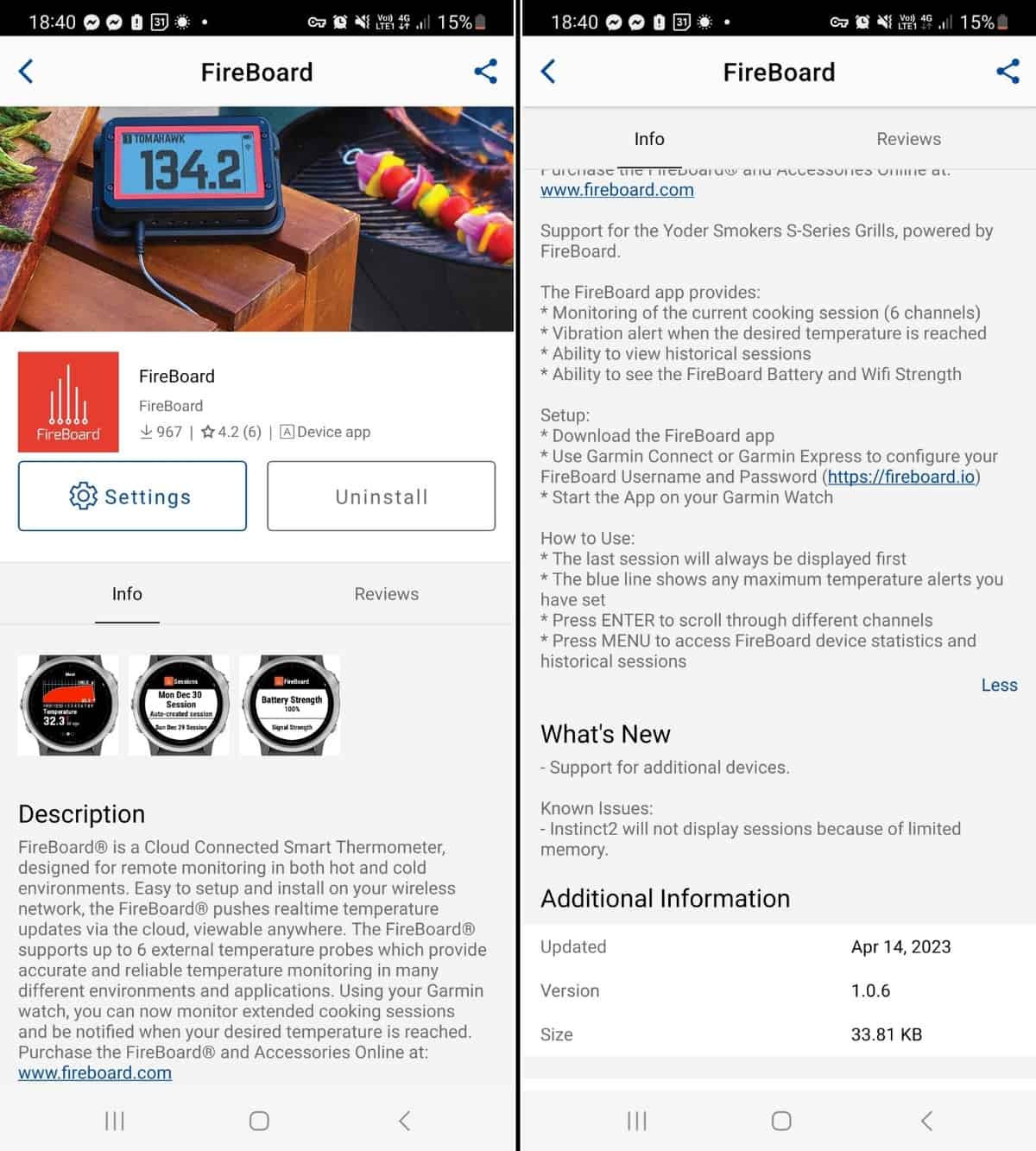
It’s simple, with not many features, but it does the job and does work well. I have a Garmin golf watch, so installed the app and have in fact used it a couple of times. Yes, I always have my phone with me anyway, but when playing golf I also always have my watch on my wrist, so it’s nice to check on things without having to get my phone out of my golf bag.
Others Reviews of the Fireboard Spark
It’s a fairly new and fairly niche product, so there isn’t much customer feedback available yet. But at the time of writing, the Fireboard Spark has the following feedback at online stores:
- Fireboard.com 4.89/5 from 9 reviews.
- atbbq.com 5/5 from 6 reviews.
The review at Smoked BBQ Source praises the Fireboard Spark for its innovative dual-function as an instant-read and leave-in probe thermometer, offering versatility in cooking, like for reverse searing steak. And its WiFi and Bluetooth connectivity enhance user experience by enabling temperature monitoring and cooking management via a mobile app.
Despite its high price, the Spark’s large LED display, superior design, waterproof build, and impressive technical specs justify the cost. However, the separate sale of the leave-in probe may deter some. Overall, it’s viewed as a premium, versatile cooking tool for those who prioritize a long feature list and high performance.
The Barbecue Lab’s review praises the Fireboard Spark for its accuracy, easy storage with built-in magnets, rechargeable battery, and versatility, including a probe port for continuous temperature checks. Its quick, accurate readings in various tests and compatibility with other FireBoard devices are major pluses, making it a standout in usability and quality.
They add that its rotating screen, advanced display options, and haptic feedback are seen as key benefits. And for existing FireBoard thermometer users, the Spark is a valuable upgrade, offering advanced features that justify its cost.
However, they say it has a shorter warranty and requires buying an external probe separately, which are drawbacks to keep in mind. But overall, they are happy to recommend it, and the review is highly positive.
Warranty and Support
The FireBoard Spark comes with a one-year warranty against manufacturer’s defects. (Until July 2020, FireBoard’s warranty was just 6 months.) Repairs or replacements will be done free of charge. Assuming the unit is either unused or in “like new” condition, you have 30 days from the day of delivery to return your Spark for a full refund.
Although the FireBoard website features a Support section with a few FAQs, nothing is specifically about the Spark. There is some useful information here about the external probes and the app.
A far more useful source of information is the very well-hidden web address docs.fireboard.io. You’ll find an extensive operation guide, specs, and useful troubleshooting information here.
If you have questions, there is a form on the website, a general email address, and a phone number in Kansas City, Missouri.
Wrapping-up What We’ve Learned

The FireBoard Spark is very good at everything it does and comes packed with features you won’t find anywhere else. I’ve enjoyed using it and will continue to do so.
While there are cheaper instant-read thermometers with comparable speed and accuracy, none second as a leave-in thermometer and have so much extra functionality.
If you already own a FireBoard 2 or are planning to buy one (it’s a great leave-in thermometer system), adding the Spark to your inventory is pretty much a no-brainer. You’ll love the combined functionality. And, you might just leave the more cumbersome FireBoard 2 in the box if you’re doing a single piece of meat and not using the blower (if you own one), in favor of the compact Spark.
In summary, the FireBoard Spark is a top-notch, innovative thermometer, perfect for certain outdoor cooks who want high-tech and are willing to pay for it.
What We Like
This is a very capable instant-read thermometer, and it also does double-duty as a leave-in thermometer. Triple-duty if you count remotely monitoring another FireBoard device.
Even if you don’t own a FireBoard 2, the ability to use a leave-in and an instant-read probe simultaneously on the same device is phenomenal.
And it is fast and accurate, both qualities you expect in a high-quality thermometer.
Clearly, it was designed by people who’ve studied what makes a good instant-read thermometer. It addresses key pain points with a rotating display, IP66 housing, an LCD adjustable for varying light conditions, and auto-shut-off and motion-sensitive wake-up.
Being able to connect to the FireBoard app opens up so many possibilities for you as an outdoor cook. You can monitor remotely, record your data for later review of what worked and what didn’t, and access the device menu more easily than you can working with the single button and onboard display.
What Could Be Improved
It’s disappointing that the Spark does not come with a leave-in probe, especially considering the price points; the Spark is pricey, and the probe is not.
Although the 4-way LCD is a nice touch, I can’t understand why the probe rotates only 180 degrees and doesn’t rotate 270 degrees. If it did, it would be a perfectly ambidextrous thermometer. It’s perfect for right-handers, but left-handers are limited to using it with the probe right out at 180 degrees only.
Finally, when I used the on screen menu via the single button, I constantly found myself being ‘timed out’ until I got used to it. When you bring up the menu, you have 3 seconds to press another button before it times out and goes back to the default temperature display. This should be longer (or maybe even configurable?)
Do We Recommend this Product?
Yes, absolutely, I do.
I would say it’s overkill for casual cooks who’d be better off buying something cheaper. But for enthusiasts who want the best, people who already own a Fireboard 2 or similar, and people who want the most advanced, full-feature packed device, this is definitely worth consideration.

A feature-rich, versatile dual-purpose thermometer that is instant-read, with a port for an optional leave-in probe for long-term ongoing temperature monitoring.
Wi-Fi enabled, you can store temperature data in the Fireboard Cloud for later review or to read and monitor temperatures from an app on your smartphone.
You can find a host of other features discussed in this review or by following the link below.
Alternative Products
I like to have an ‘alternative products’ section in my reviews to offer products that ‘fill in the gaps’ or address shortfalls in the reviewed product. However, there’s not really anything comparable.
I know of no other thermometer that doubles as both an instant-read and a leave-in thermometer. To cover this, you need to buy two separate units.
So I would say to check out my roundup of the best instant-read thermometers, if that’s what you’re most interested in, and my guide to the best wireless thermometers for leave-in long-term monitoring thermometers if that’s what interests you most.
Or browse our entire archive of smoking and grilling thermometers buying guides and reviews.
Conclusion
Well, what do you think? Is the FireBoard Spark right for you? If you’re still on the fence, hop over to our thermometer review page to see some of the many other options out there. Trust me; it’s WAY better than scrolling through Google and Amazon. There are no 1-star reviews from people who are mad about something unrelated to the product, and zero purely subjective fanboy adulation, either.
If there’s anything else you’d like to know about this product or any comments you want to share, leave them below. Always happy to interact with our supporters! Without you, we’re nothing but some folks who can’t stop talking about barbecue.
Thanks for reading!
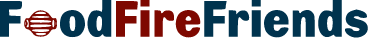





0 Comments